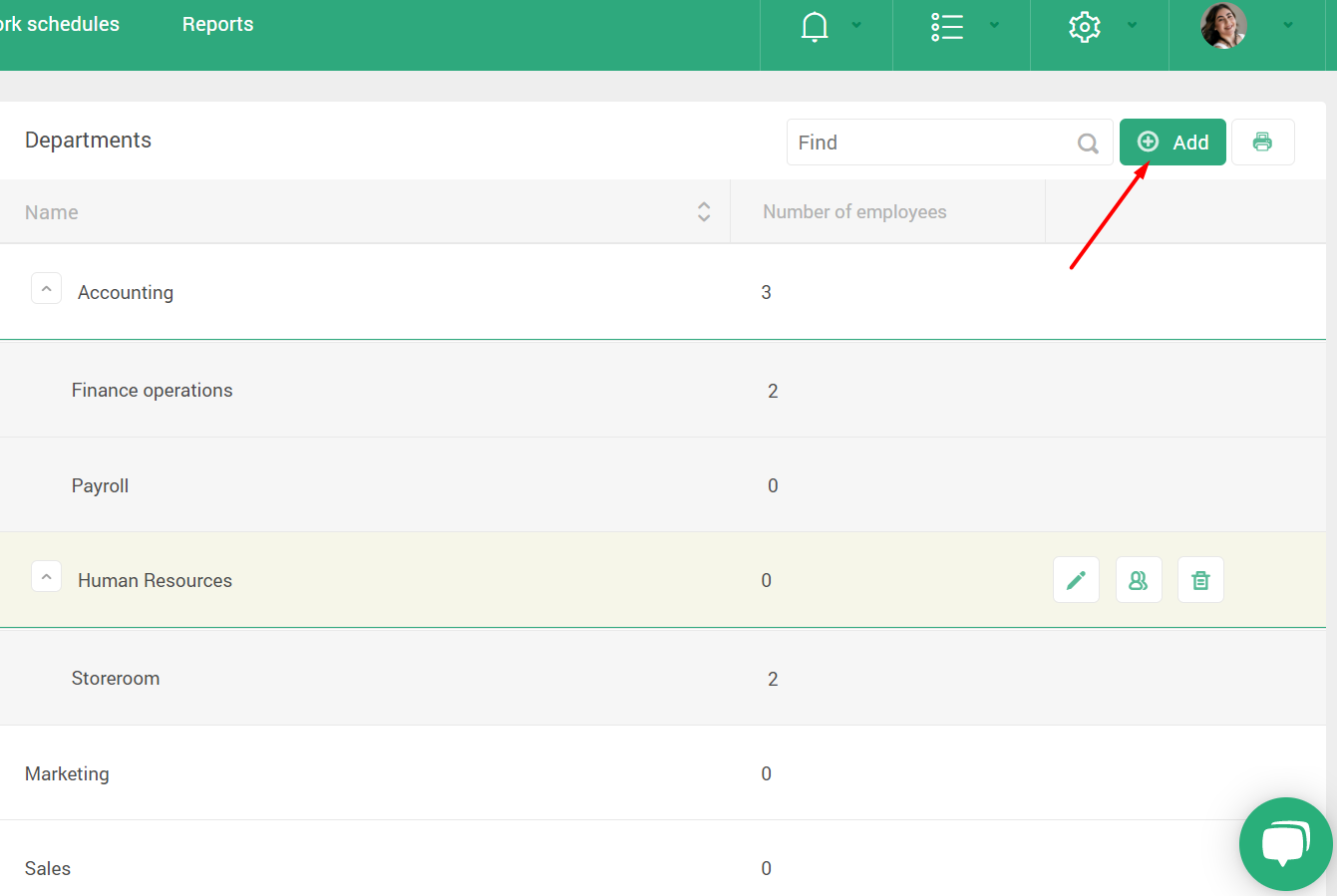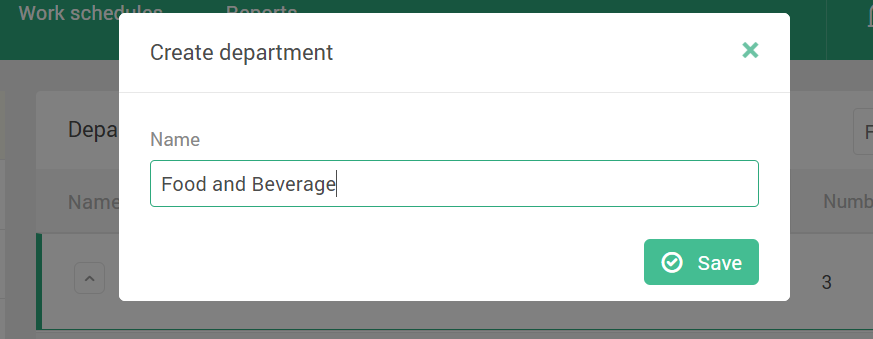How to add a department?
- Workly
- Getting Started
- How to add a department?
In order to add a department, you need to navigate to a drop-down menu on the toolbar above and click on "Departments"
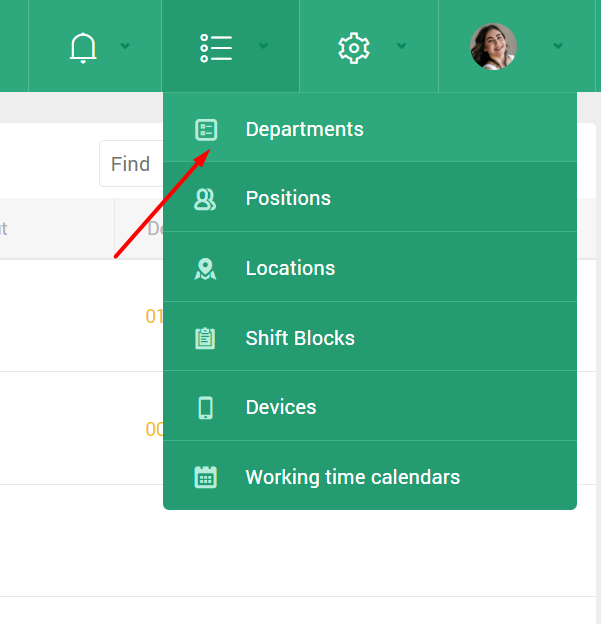
On the opened page, click on "Add" button then on a pop up window you may name your department and create one.
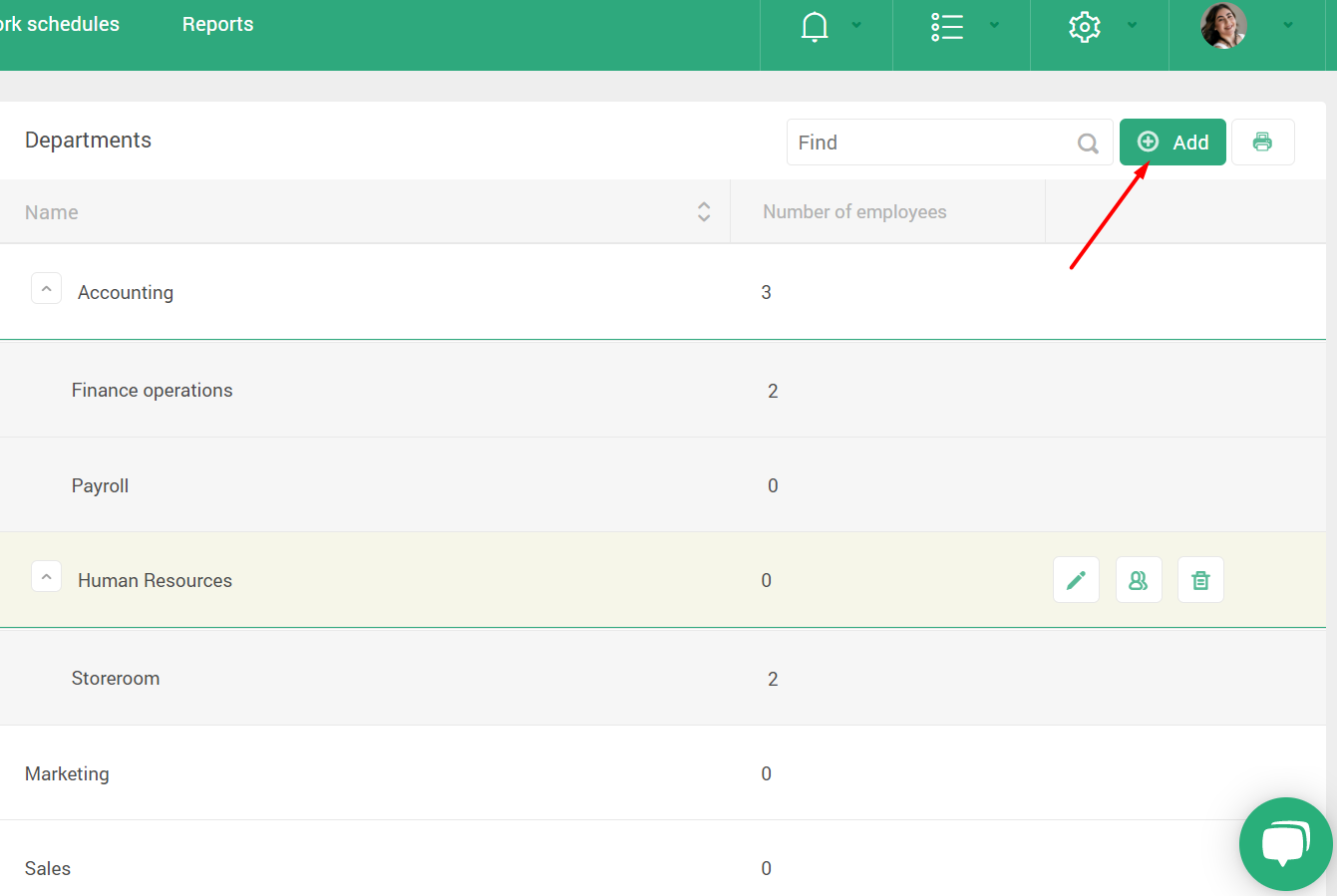
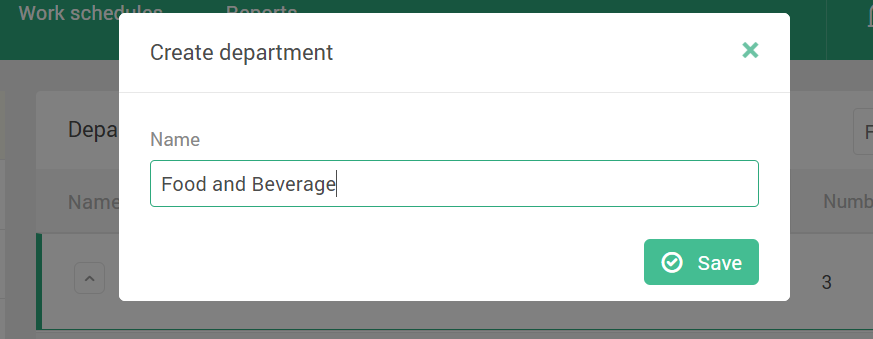
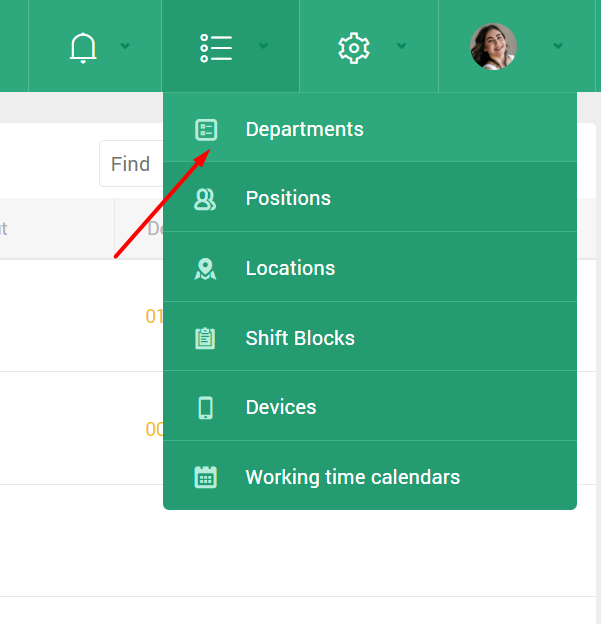
On the opened page, click on "Add" button then on a pop up window you may name your department and create one.