How to register in the system?
- Workly
- Getting Started
- How to register in the system?
You may request a demo access in the Workly system to see how it works.
Go and click on the Request a demo access button on the right corner of the page:
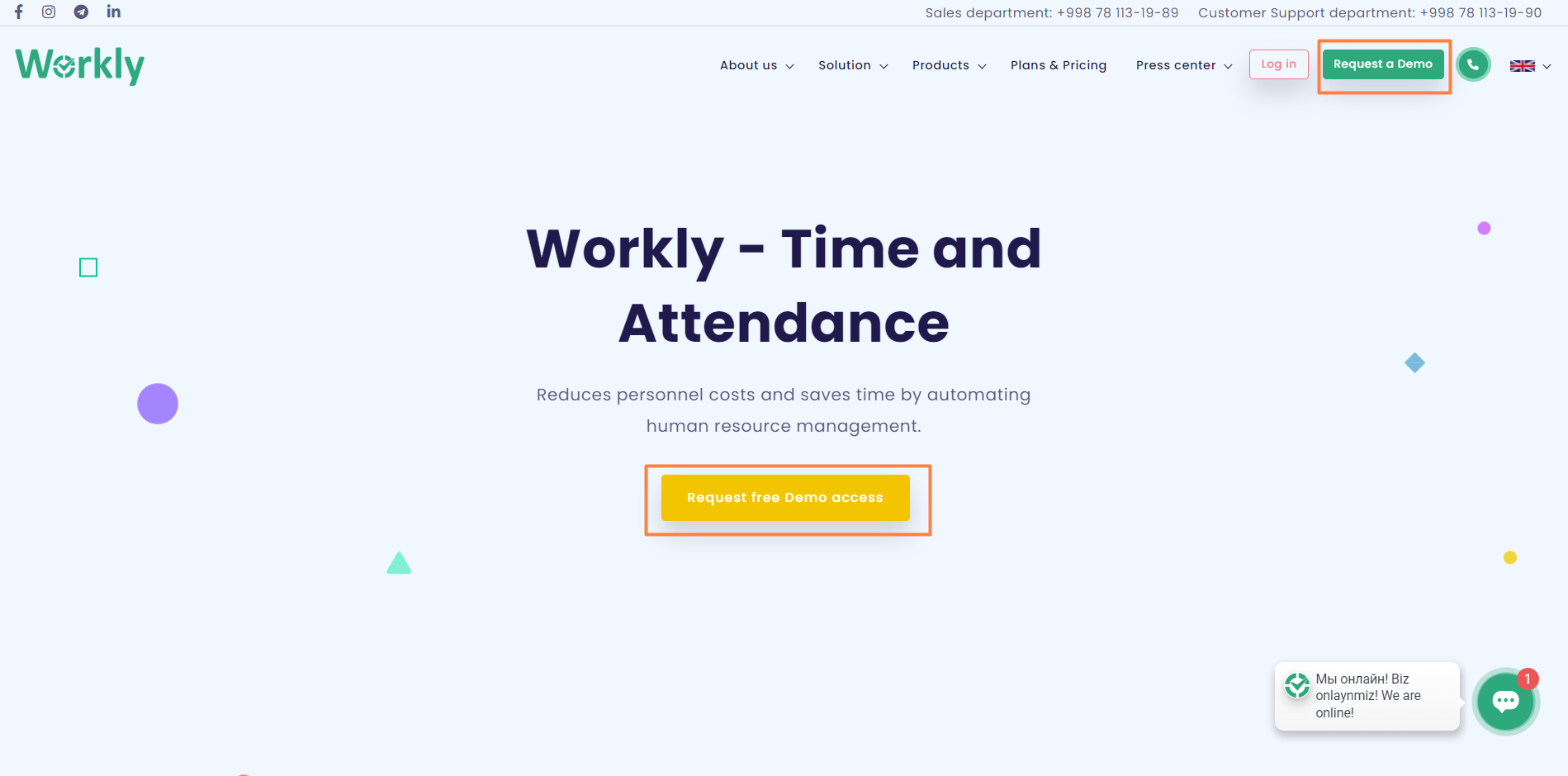
Once you request an access you'll be asked to fill out a mini form with your info and you're done! Our manager will contact you
to tell more about system and get you registered for a free month system use.
Go and click on the Request a demo access button on the right corner of the page:
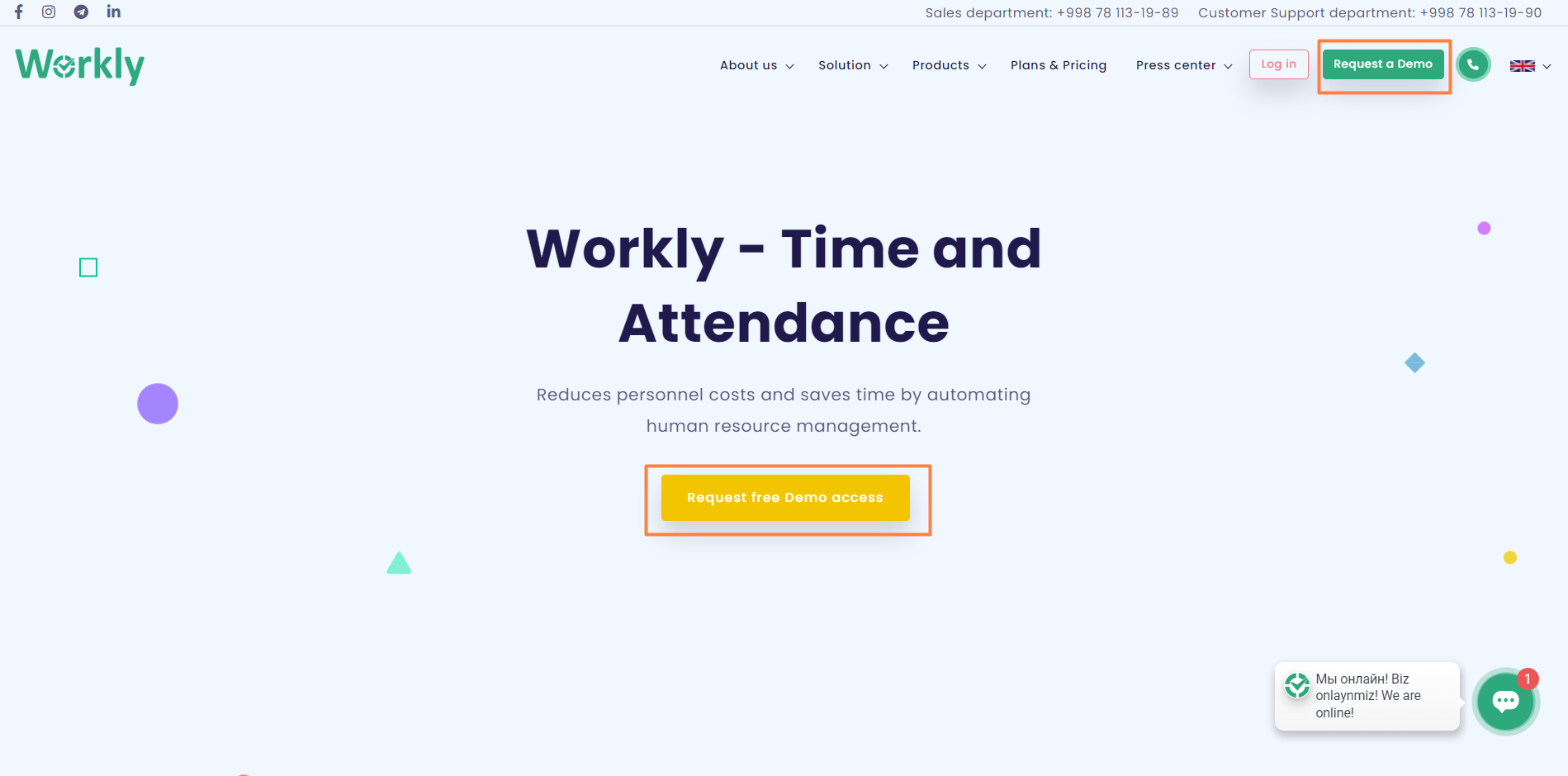
Once you request an access you'll be asked to fill out a mini form with your info and you're done! Our manager will contact you
to tell more about system and get you registered for a free month system use.