How to delete department?
- Workly
- Getting Started
- How to delete department?
If you want to delete a department then, you should click "Tools" and choose "Departments".
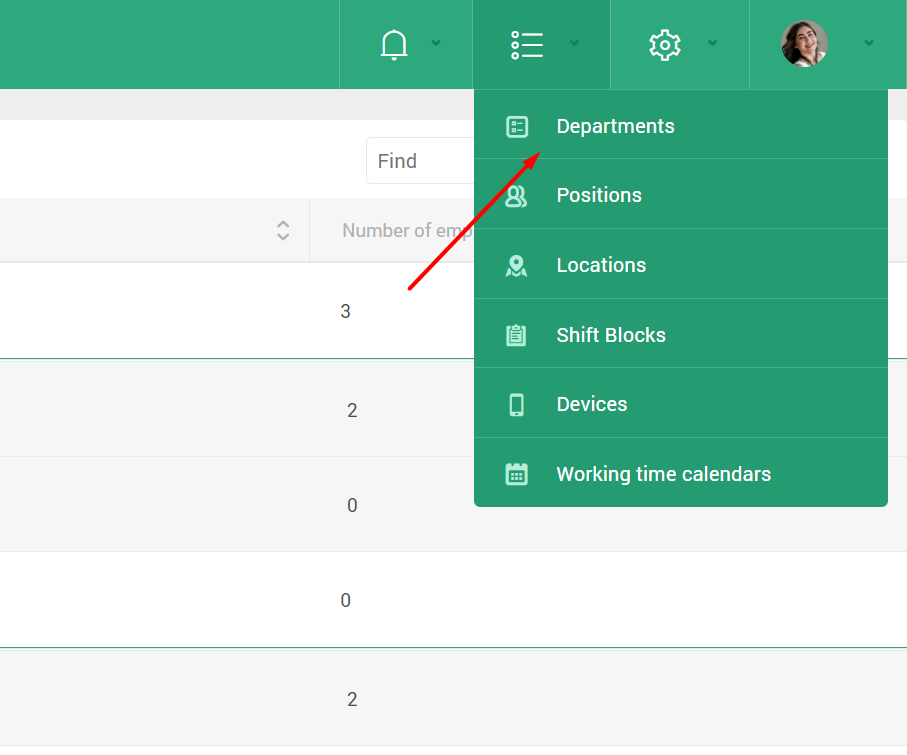
Next, choose the specific department which you want to delete and press the "Delete" icon.
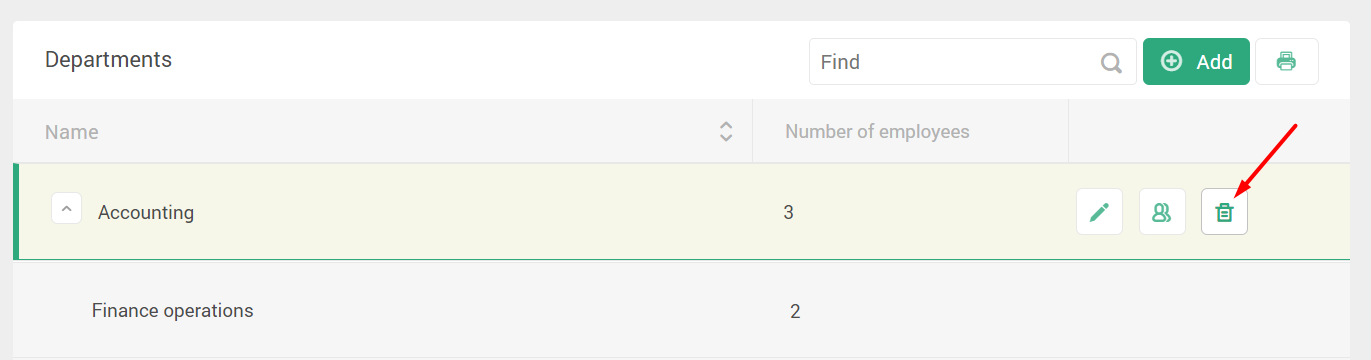
In the pop-up window press the "Delete" for confirmation.

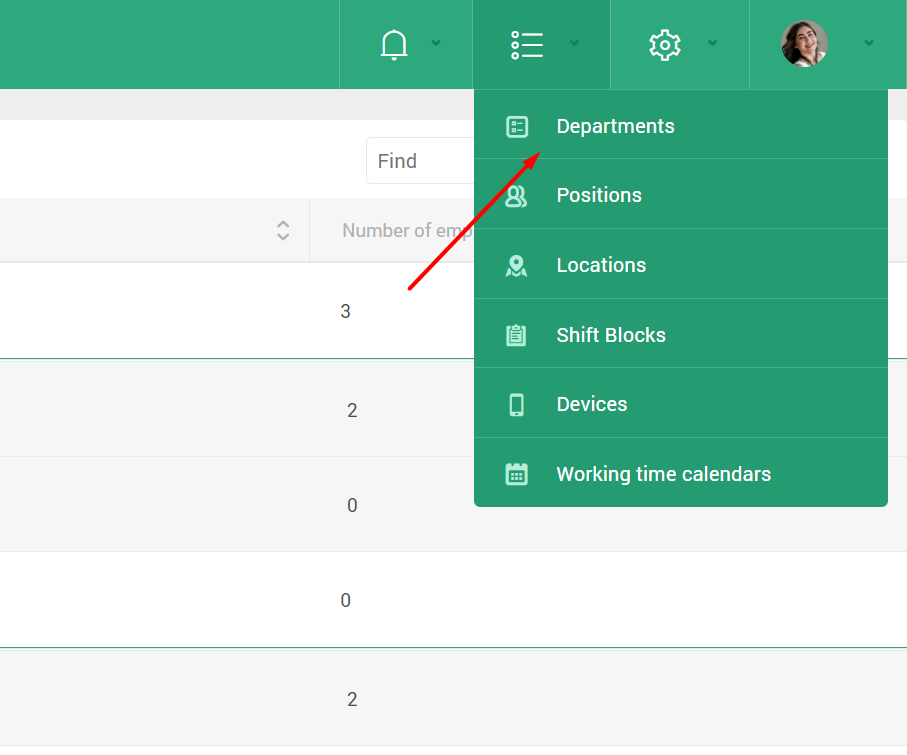
Next, choose the specific department which you want to delete and press the "Delete" icon.
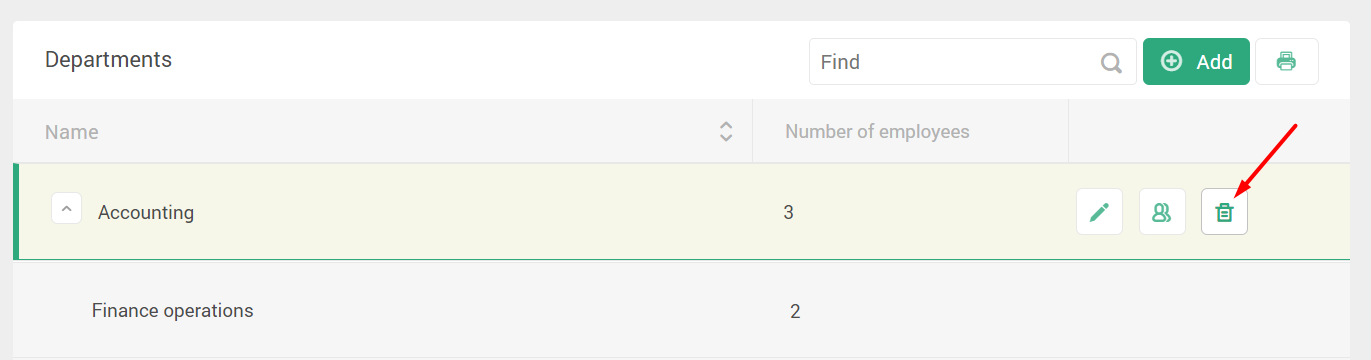
In the pop-up window press the "Delete" for confirmation.
