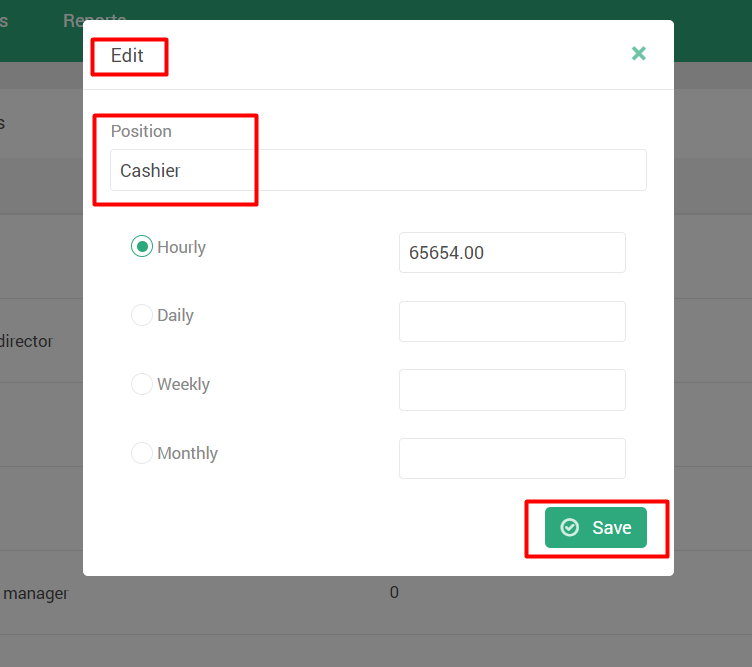How to edit employee positions?
- Workly
- Getting Started
- How to edit employee positions?
In order to adjust the Position, it is necessary: to select in the tools at the top on the right side, in the menu section, select “Positions".
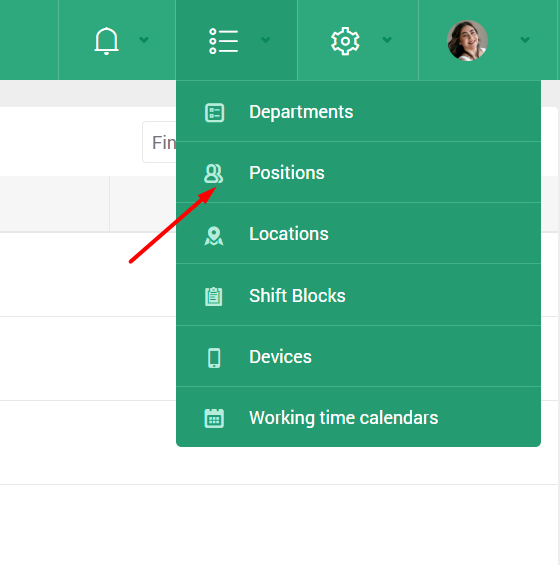
Next, select the position that needs to be adjusted and click the “Edit” icon
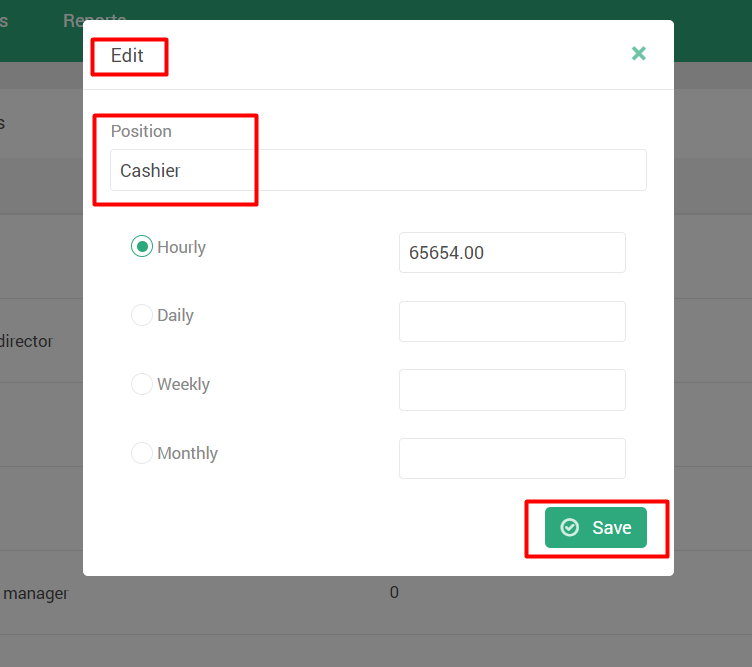
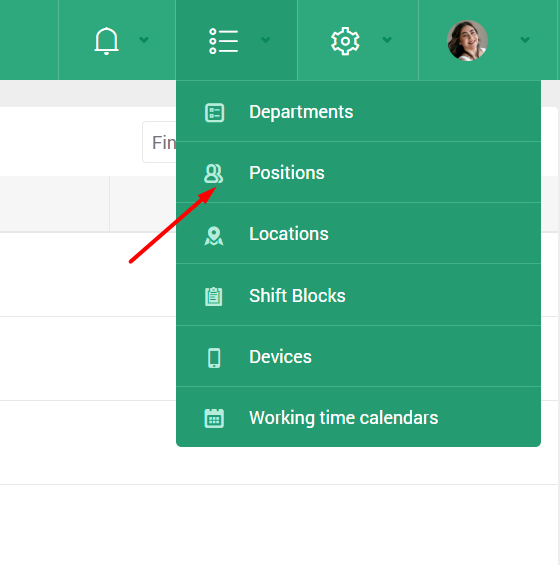
Next, select the position that needs to be adjusted and click the “Edit” icon