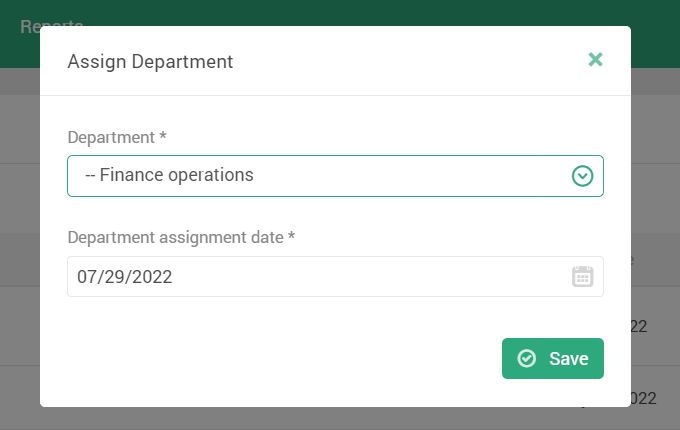How to reassign department?
- Workly
- Getting Started
- How to reassign department?
To reassign the department you need to select "Employees" on the landing page and click "Job" from the employee list.
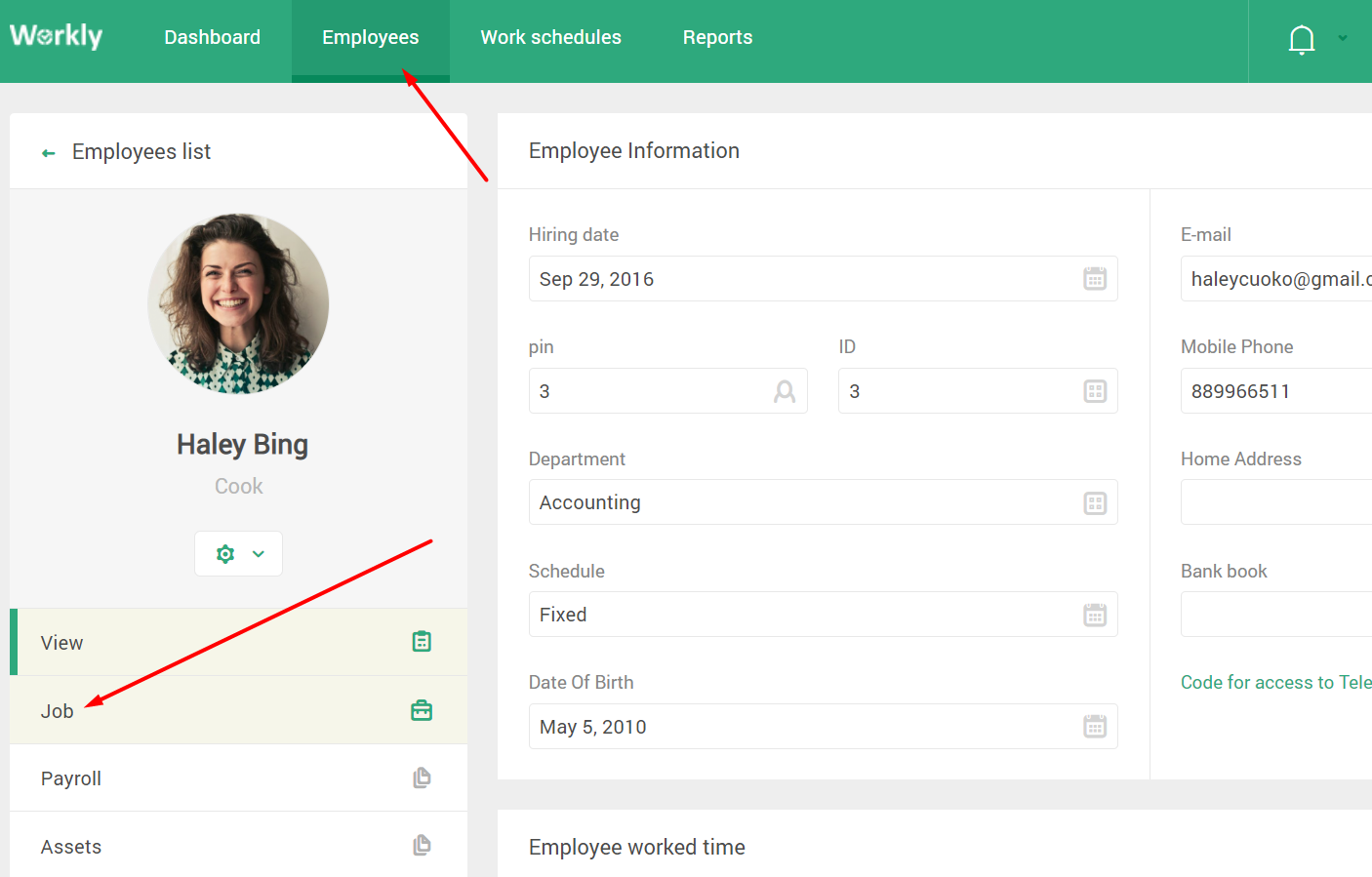
In the following step click "Assign" in the department section.
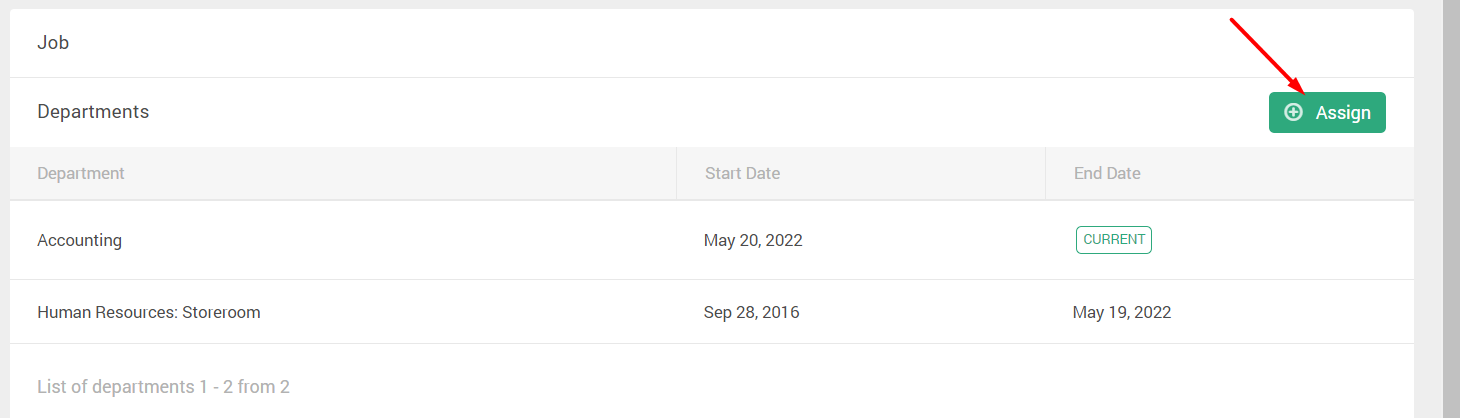
After that, fill up the empty spaces and "Save" all the changes.
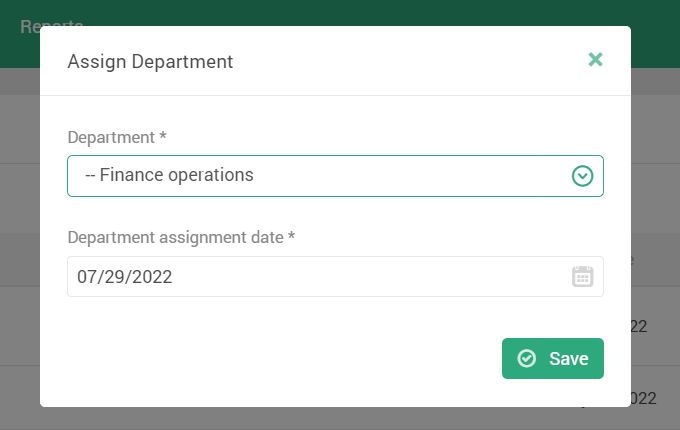
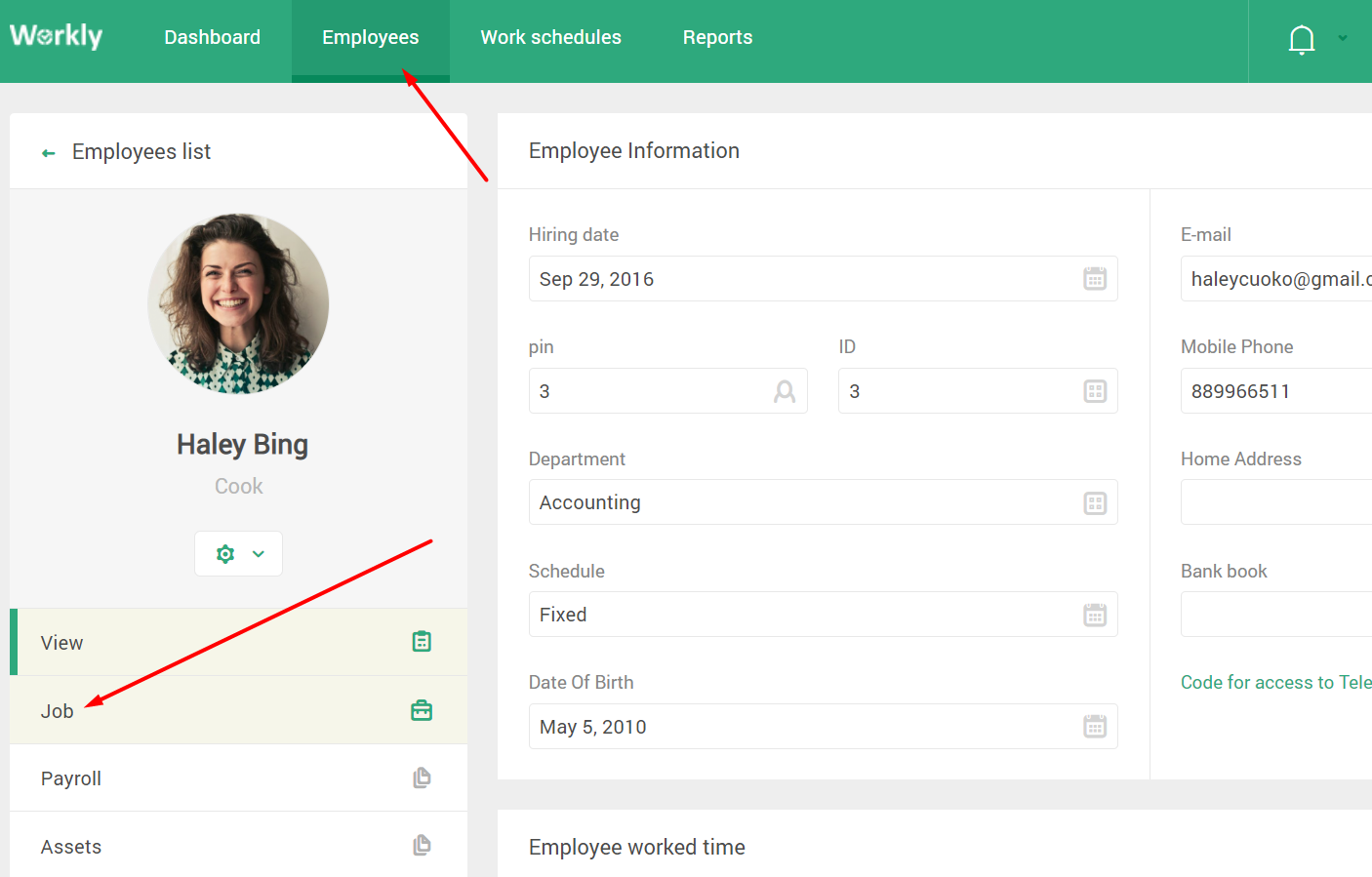
In the following step click "Assign" in the department section.
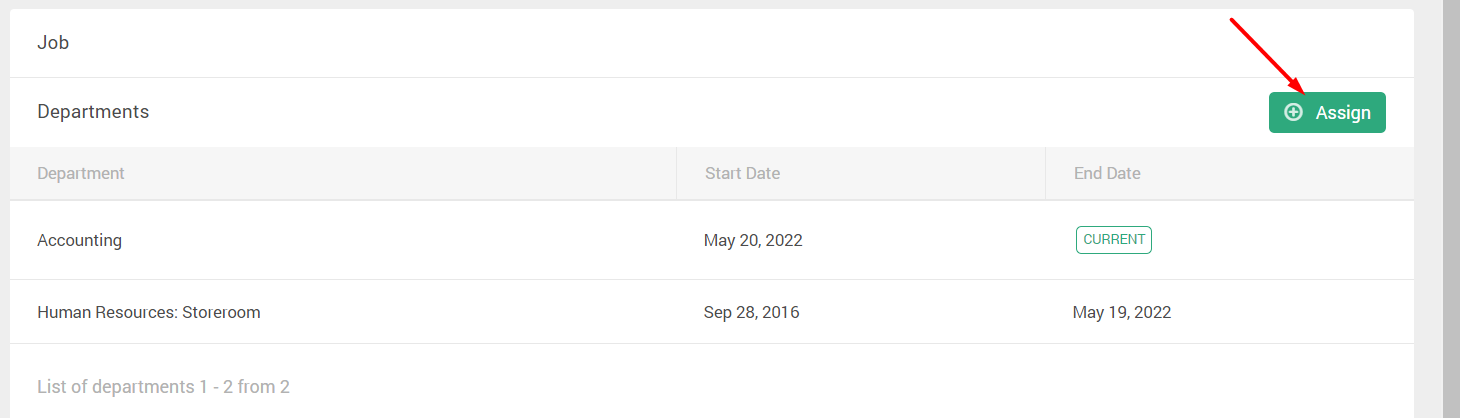
After that, fill up the empty spaces and "Save" all the changes.